For those of us that from time to time need to work at the command prompt, it can really useful to open a command prompt window from exactly where we are in the normal Windows Explorer.
In XP, you could install a powertoy that allowed you to right mouse click the folder and then click on ‘Open Command Prompt Here’.
Since Vista, this has now been built into the shell, but doesn’t appear when you right mouse click a folder. In order to activate it, you have to hold down the Shift button whilst right mouse clicking the folder. This should then give you a slightly different context menu where one of the options will now be ‘Open Command Window Here”.
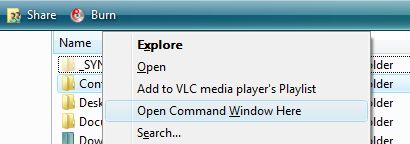
I find it works fine from shortcuts and from the right hand window of Explorer. Using the tree display on the left is a bit hit-and-miss, but that’s what we love about Microsoft right?
