As my hard drive size has gotten bigger it has become easier to fill it up with sometimes useless stuff. Even when the stuff is not useless, it can still be hard to manage all the files on my computer’s hard drive and know how much space on the hard drive is actually being taken up.
If you are only wanting to mange your files on a local hard drive then a great program to use is TreeSize Free.
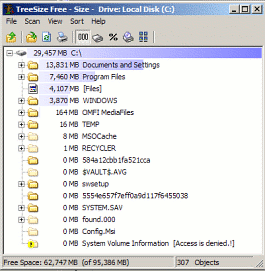
TreeSize Free provides you with an Explorer-like interface and can also add itself to the right-click context menu in Explorer. It’s helped me a lot in knowing when to archive my photos to CD and also when I need to clean up certain folders like my download folder. TreeSize Free will also allow you to print reports.
I have also found TreeSize Free to be great in helping me to manage our file usage on our Windows Server 2003 File Server. Although not ideal for this, JAM Software offers TreeSize Professional for this, it works adequately for our small office. TreeSize Professional allows scanning of network hard drives and has quite a few different reporting options and more information then the TreeSize Free version does.
Technorati Tags: TreeSize, file manager, Free
